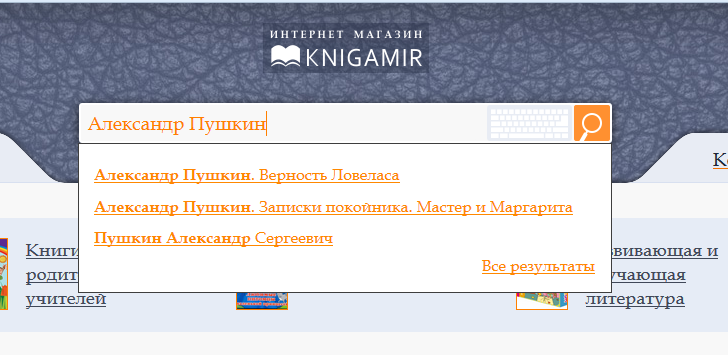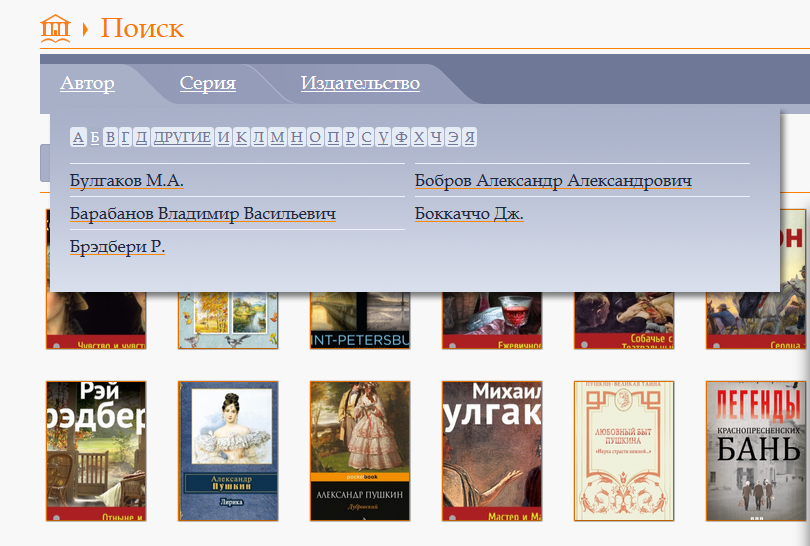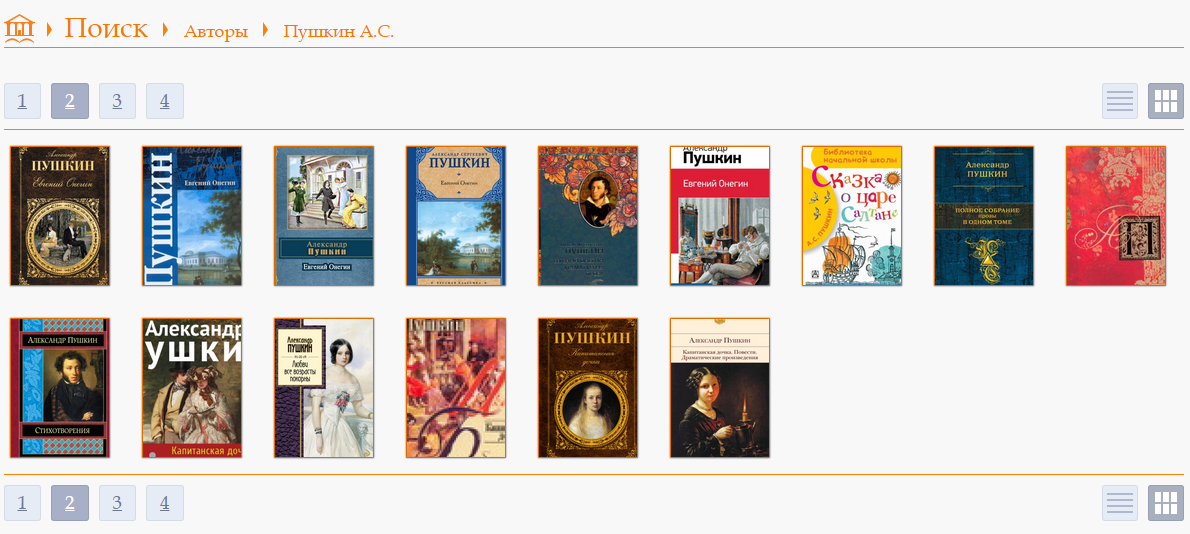- Departments
- Здоровье
-
Игрушки
- Back
- Аксессуары для детей
- Детский транспорт
- Животные, фигурки, наборы
- Зимний спорт
- Игровые наборы для купания
- Игрушки для самых маленьких
- Игрушки из дерева
- Квадрокоптеры
- Конструкторы, модели для склеивания
- Куклы и пупсы
- Летние игрушки и игрушки для улицы
- Музыкальные инструменты
- Мягкие игрушки
- Наборы для творчества
- Наборы мебели для детей
- Надувные товары, бассейны, аксессуары для плавания
- Настольные игры
- Обучающие игрушки
- Оружие
- Палатки, корзины текстиль, коврики
- Other
- Рекламные материалы
- Роботы, игрушки трансформирующиеся
- Спортивные товары
- Сюжетно-ролевые игры
- Товары для новорожденных
- Товары для праздника
- Товары для прикассовой зоны
- Транспорт, автотреки, железные дороги
- Элементы питания
- Канцелярские товары
-
Книги
- Back
- Audiobooks
- Biography. A memoir. Aphorisms
- Notebooks, journals, notebooks
- Children and parents
- House. Garden. Leisure. Animals
- Food and drinks
- Health, beauty, sports
- Foreign languages
- Art and culture
- Calendars, horoscopes
- Books of Ukrainian publishing houses
- Science and education
- Postcards, posters
- Gift books
- Adolescent literature
- Popular Non-fiction
- Other
- Psychology. Religion. Spirituality
- Travel
- Technical and business literature
- Товары для людей с ограниченными возможностями
- Educational literature
- Fiction
- Encyclopedia
-
Музыкальные инструменты
- Back
- Аккордеоны, Баяны
- Аксессуары
- Арфы и аксессуары
- Гитарные аксессуары
- Гитарные струны
- Гитары
- Духовые инструменты
- Звуковое оборудование
- Клавишные
- Микрофоны, аксессуары
- Народные инструменты
- Наушники
- Ноты, самоучители
- Перкуссия
- Световое оборудование
- Смычковые инструменты
- Сувенирная продукция
- Торговое оборудование
- Тюнеры, метрономы, камертоны
- Ударные
- Открытки
-
Подписки
- Back
- Автомобили, охота, рыбалка
- Архитектура, интерьер, дизайн
- Астрология, эзотерика
- Детские журналы
- Дом, сад, огород
- Дом, семья, досуг
- Журналы для женщин
- Журналы для мужчин
- Журналы для родителей
- Знаменитости, ЖЗЛ
- Издания с ТВ программой
- История, религия
- Кроссворды, сканворды, юмор
- Кулинария и рецепты
- Литература, театр, музыка
- Медицина, здоровье, спорт
- Мода, стиль, красота
- Наука, техника, фантастика
- Общество, политика
- Путешествия, страны
- Русская пресса зарубежья
- Хобби, интересы
- Шитьё, вязание, рукоделие
-
Сувениры
- Back
- Береста
- Бижутерия
- Богородская игрушка
- Брелок
- Водяной шар
- Гжель
- Головной убор
- Елочная игрушка
- Зажигалка
- Заколка для волос
- Зеркало
- Карандаш сувенирный
- Карты игральные
- Кашне мужское
- Кокарда
- Колокольчик
- Копия Фаберже
- Кружка
- Кукла
- Ложка сувенирная
- Магнит
- Майолика
- Матрешка
- Музыкальный инструмент
- Музыкальный собор - макет
- Наперсток
- Неваляшка
- Новый Год и Рождество
- Открытки
- Платок
- Поднос Жостовский
- Подставка для кружек - костерс
- Подстаканник
- Подушка антистрессовая
- Посуда
- Рукоделие
- Ручка
- Самовар
- Символ года
- Тарелка
- Текстиль
- Финифть
- Фляжка металлическая
- Футболка
- Хохлома
- Шарф шерстяной
- Шахматы
- Шкатулка лаковая
- Яйцо пасхальное
- Товары для дома
- Help
- Parcel offices
- About Us
- Delivery & Payment
- Parcel offices
- Privacy Policy
- Sitemap